Fixing only left/right channels working on Logitech headsets
Friday, 12 June 2020
I have a Logitech G430 headset. It’s one of a series of Logitech headsets that offer fake surround sound as a marketing ploy. (I will write up something someday about why surround sound headphones are 95% marketing B.S.)
Using it on Windows, at some point all audio from channels other than left and right disappeared. I.e. 6 of the 8 channels were just completely inaudible.
Toggling the surround sound effect in Logitech Gaming Software didn’t work. I looked around and there were similar complaints from people with other Logitech headsets.
Here’s what did work, and how to test it:
I used this Dolby TrueHD Sound Check (7.1) test file, which is nice because it has video that shows which channel is being tested. (The LGS test file does not show you, so you don’t necessarily know what you’re missing.)
Windows Media Player could play the surround sound just fine, and it was obvious that only 2 channels were working out of 8.
Simply plugging the USB headset into a different USB port fixed the problem, but on my laptop with only 2 USB ports, I wanted to use the left-side port to leave room for my mouse.
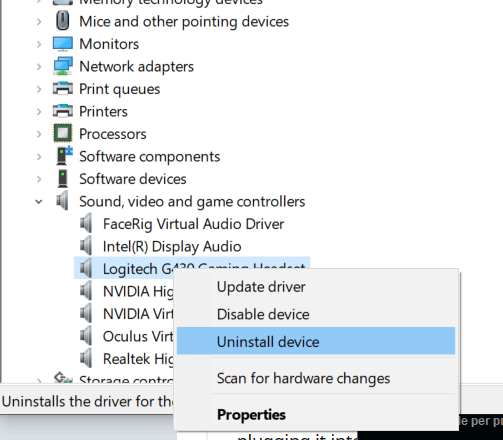
What did work for other people was to uninstall the device driver using Device Manager. Unplugging the headset and plugging it back in will automatically install drivers again (so no need to reinstall Logitech software manually), but surround sound just works.
It’s not super clear how long this fix will last, and whether it’ll start dropping channels again spontaneously. But at least for now, I’m not just mysteriously missing out on pieces of audio.